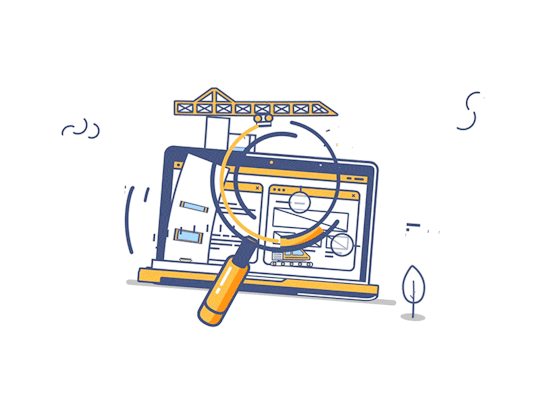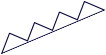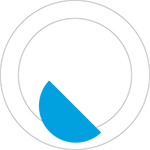Optimizing Web Application Performance
In the fast-paced world of web applications, performance is paramount. Users expect lightning-fast loading times and seamless interactions, and anything less can lead to frustration and abandonment. To ensure your web application meets these expectations, it's crucial to implement optimization strategies that enhance speed and efficiency. Here are ten essential tactics to optimize your web application's performance:
1. Use Key Metrics
Begin by identifying key performance indicators (KPIs) such as page load time, time to first byte, and server response time. These metrics serve as benchmarks for performance evaluation and guide optimization efforts.
2. Reduce File Caching
Minimize file caching to prevent outdated content from being served to users. Implement caching policies that strike a balance between caching effectiveness and content freshness.
3. Minimize the Number of HTTP Requests
Each HTTP request adds overhead to page loading times. Consolidate and minify CSS, JavaScript, and other resources to reduce the number of requests required to render a page.
4. Use Content Delivery Networks (CDNs)
Leverage CDNs to distribute content across geographically distributed servers. By serving content from the nearest server to the user, CDNs reduce latency and improve overall performance.
5. Upload Compressed Files
Compress files such as images, CSS, and JavaScript to reduce their size before uploading them to your server. This minimizes bandwidth usage and accelerates content delivery to end-users.
6. Optimize Images for Faster Loading
Optimize images by resizing them to the required dimensions, choosing the appropriate file format, and compressing them without sacrificing quality. This significantly reduces image file sizes and improves loading times.
7. Use Logs to Monitor Performance
Implement logging mechanisms to capture performance data and identify bottlenecks. Analyze logs regularly to pinpoint areas for optimization and track the effectiveness of optimization efforts over time.
8. Use a Browser Extension to Improve Performance
Install browser extensions such as PageSpeed Insights or YSlow to analyze your web application's performance directly from your browser. These tools provide actionable insights and recommendations for performance optimization.
9. Use a Reliable and Fast Web Hosting Service
Choose a web hosting service with reliable infrastructure, high uptime guarantees, and fast server response times. A dependable hosting provider ensures consistent performance and minimizes downtime.
10. Choose the Right Tools for Web App Performance
Select performance monitoring and optimization tools that align with your specific requirements and technical stack. Whether it's APM (Application Performance Monitoring) tools, profiling libraries, or performance testing frameworks, the right tools streamline optimization efforts and facilitate continuous improvement.
Conclusion
Optimizing web application performance is a multifaceted endeavor that requires careful attention to various factors such as file optimization, network optimization, and server configuration. By implementing the ten strategies outlined above, you can enhance your web application's speed, responsiveness, and overall user experience. Stay vigilant, monitor performance regularly, and adapt your optimization tactics as needed to keep your web application running smoothly in today's competitive digital landscape.